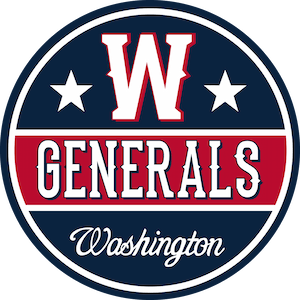Testing
Update Your Web Browser
How to update your browser
Keeping your web browser up to date is very important. Out of date web browsers can have serious security problems. By running an older web browser you'll also probably be missing out on useful and cool new features which newer browser support. Many popular websites, such as Gmail no longer support older browsers.
Fortunately, most modern web browsers will automatically update themselves so that you're always running the most current version. You no longer need to actually "download and install" the latest version yourself; it will do it for you.
We have a list of guides showing how to trigger your browser to check for new versions.
List of guides to update different web browsers
|
|
|
|
|
|
|
|
|
|
|
|
|
|
It's not something you might normally think about... but it is actually very important to keep your web browser up to date; we've got some key reasons for it described here: Why should I update my web browser?
What are the latest versions of Browsers & Plugins?
Web Browsers - Latest version numbers:
|
|
|
|
|
|
|
|
|
|
|
|
|
|